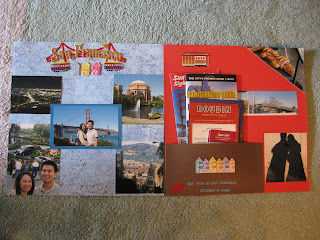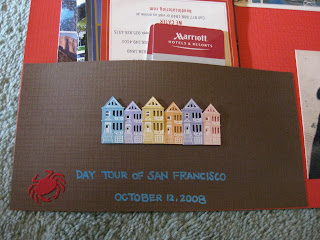Ojai, a small little town in Ventura County, won my heart. I cannot forget how nice and peaceful the place was. I keep wanting to return for a longer stay on the weekend to spend more time in town. Ojai is known for the "Pink Moment." I tried to capture the moment on camera, but didn't seem to do too well.
I chose to use orange as a background and used pink and green pattern papers to put this single layout together. I kept the layout simple by alternating the pattern papers. This was my first scrapbook page that I used my Silhouette Cutter. I decided to do something simple, and cut letters with it. I also decided to overlap part of the pictures.
I chose to use orange as a background and used pink and green pattern papers to put this single layout together. I kept the layout simple by alternating the pattern papers. This was my first scrapbook page that I used my Silhouette Cutter. I decided to do something simple, and cut letters with it. I also decided to overlap part of the pictures.
I decided to print out a google map to show the hotel we stayed, the restaurant we dined at to add a little extra touch to my layout. This way, I would never forget where I went when I visited Ojai back in 2008.
I liked the color of the page. I totally loved the cutter as I didn't have to spend hours to cut each letter out by hand! If I were to redo this page, I would give this page a new title, other than calling it as, "Ojai, CA."
Looks like this is my last entry for the month of March. Hopefully, I will continue to post just as much in April. I am doing my best to balance my time of posting and scrapbooking.